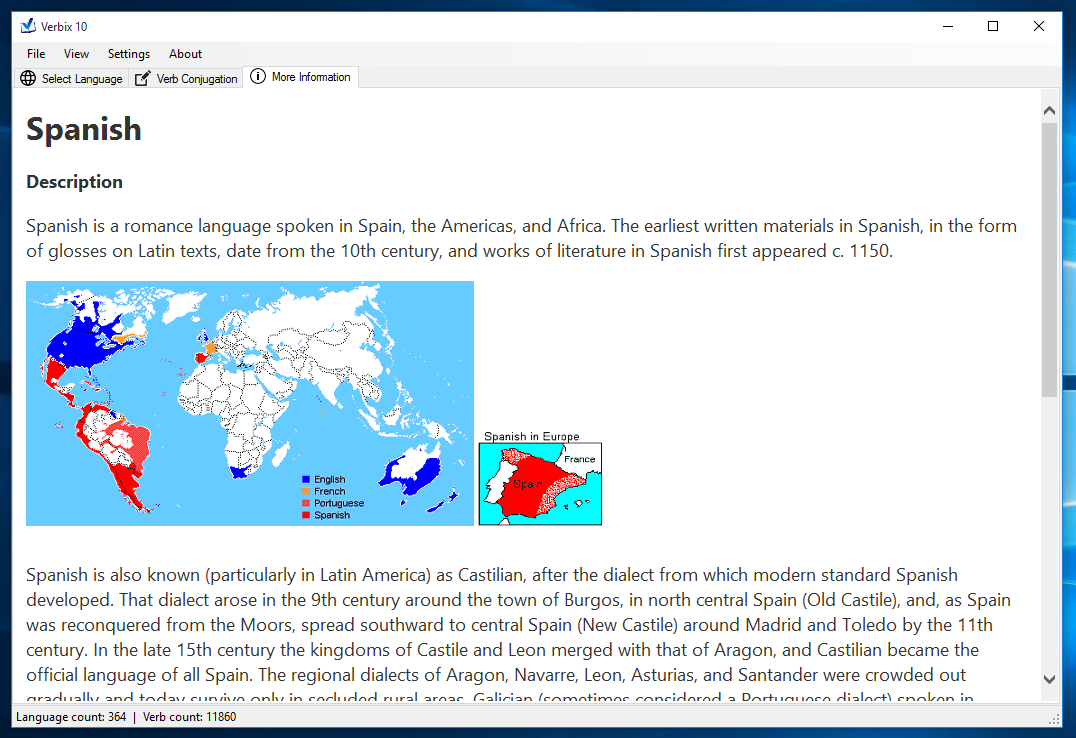Verbix for Windows
Development of Verbix for Windows started in 1995.
0.9 (developed in 1995)
This is the first version of the verb conjugation software. The name was El conjugador 'The conjugator'. The software was developed with Visual Basic 1.0 for Windows 3.1. The only language supported was Spanish.
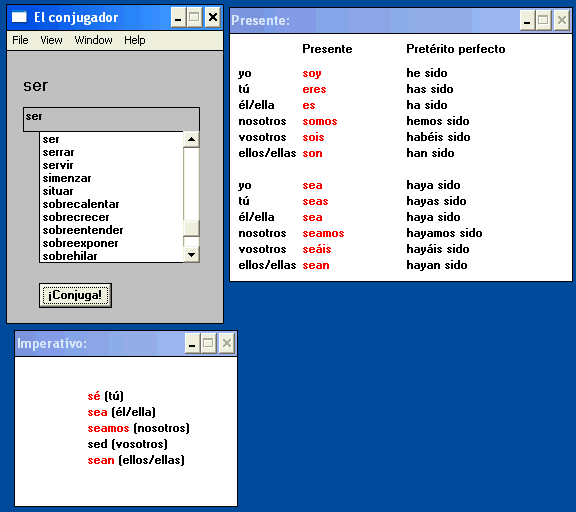
0.95
This version already took shape compared with previous version. Name was changed to Conjugue.
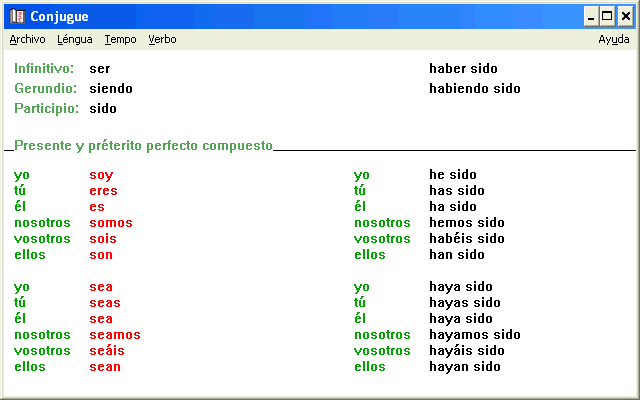
1.0
First version that was released to public.
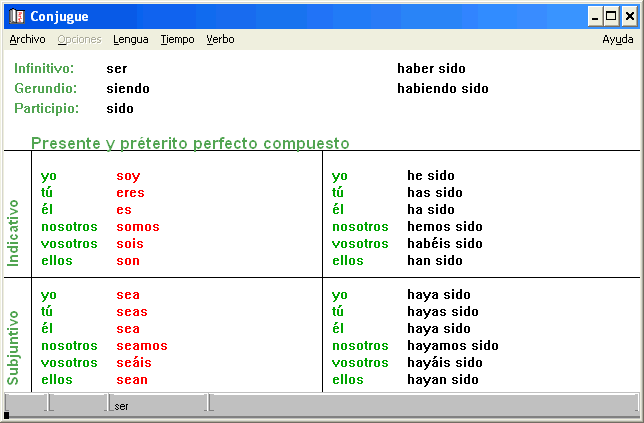
2.0
This version already supported 8 languages.
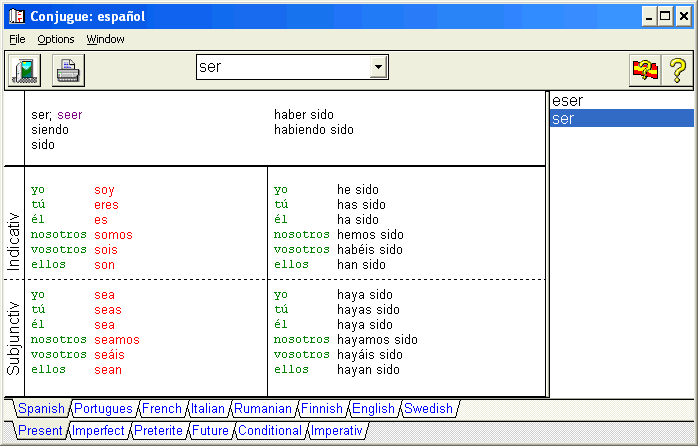
3.1 (Published 1999)
Name changed to Verbix
The readme tells the following: "Verbix is linguistic software, that helps in verb grammar. It is designed for students of foreign languages to help with the verb inflections. The languages available are the following:
- Romance languages: Spanish, Portuguese, French, Italian, Romanian, Galician, Catalan & Occitan.
- Germanic languages: English, Swedish, German, Dutch, Norwegian, Danish & Icelandic.
- Ugric languages: Finnish & Setu.
- Celtic languages: Irish (gaelic).
- Extinct languages: Latin, Gothic, Old English & Middle High-German
- Indo-Aryan languages: Hindi & Urdu"
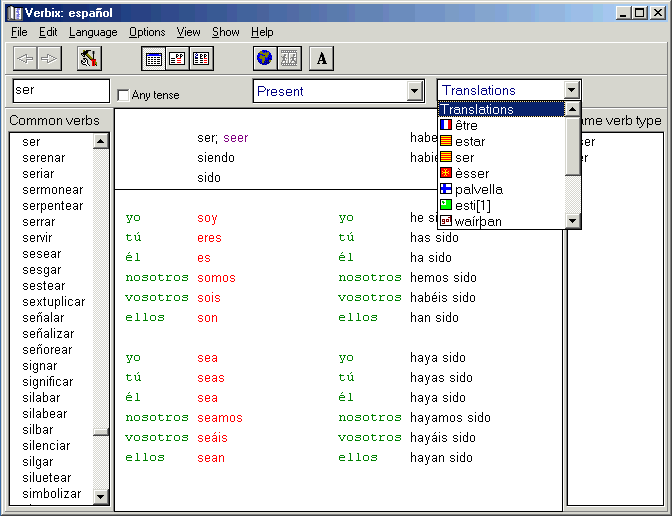
4.0
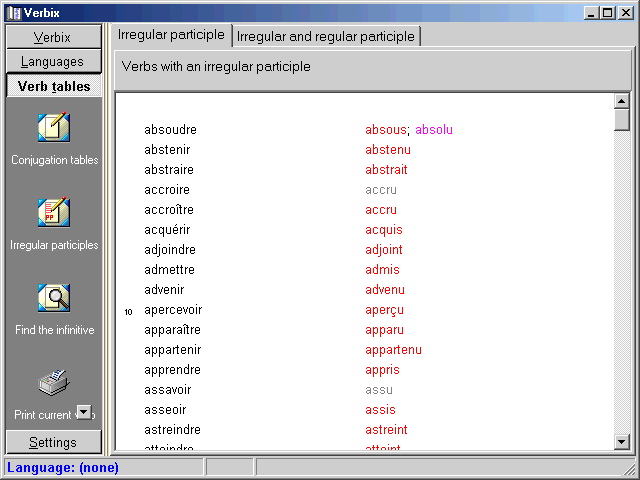
5.0
This version of Verbix introduced Verbix XML Language Extensions, which enabled anyone develop and add languages by using XML markup.
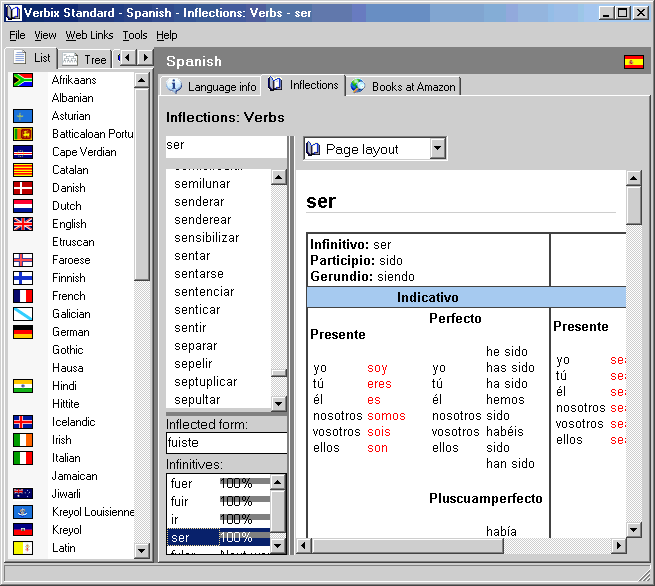
6.0 (Published 07/24/2004)
Support for VLX (Visual Language eXtensions) with VLX editor included. Visual Language eXtensions is a highly visual way of adding new languages in Verbix. On the other hand, the VLX didn't include any script or programming code, which made it unusable for automated conjugation.
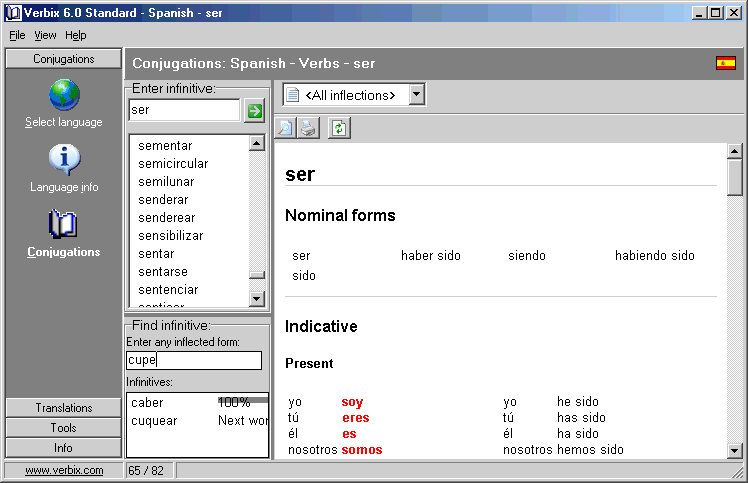
7.x
This version of Verbix has probably the richest user interface, meaning lot of colors etc. Some users like it, others didn't.
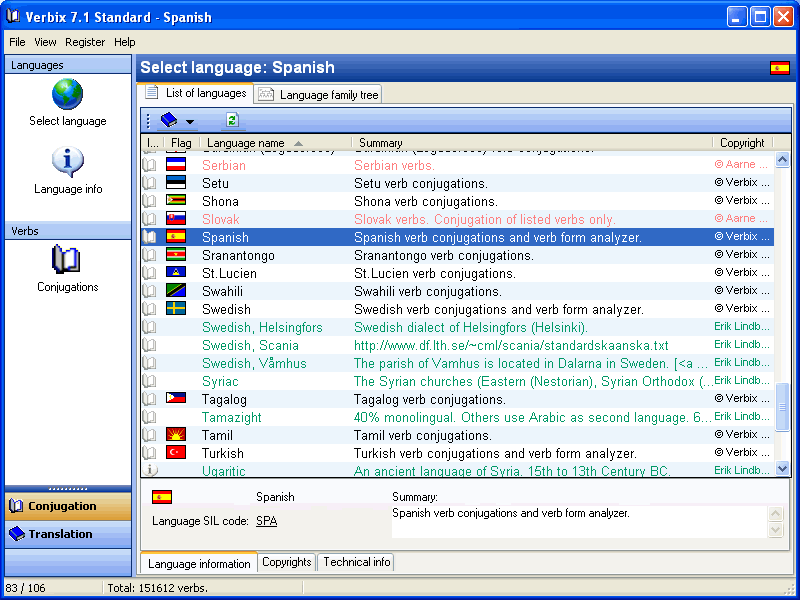
8.0
This version will go back to roots. It should be as easy as possible to use. Also it should be faster to run than version 7.x products. Moreover, this software will be MS Vista compatible.
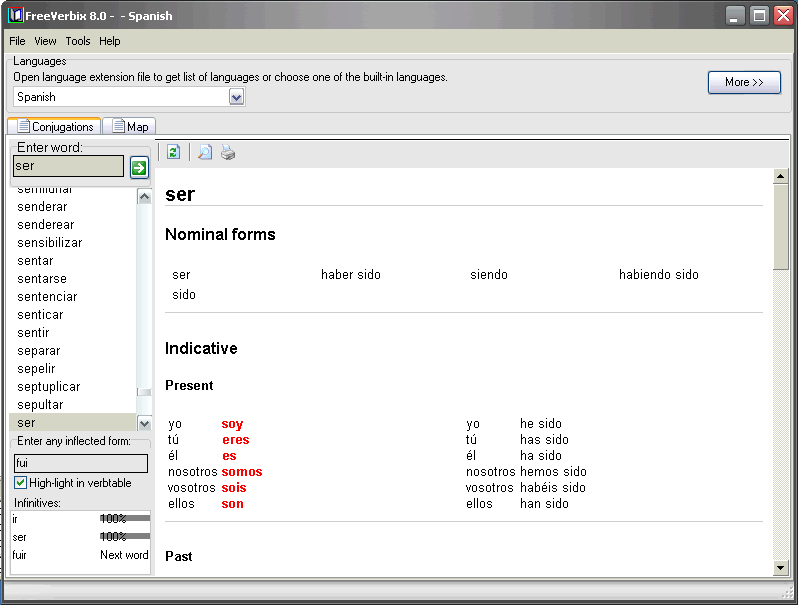
9.0
Brand new Verbix version that supports Windows XP, Vista, and Windows 7.
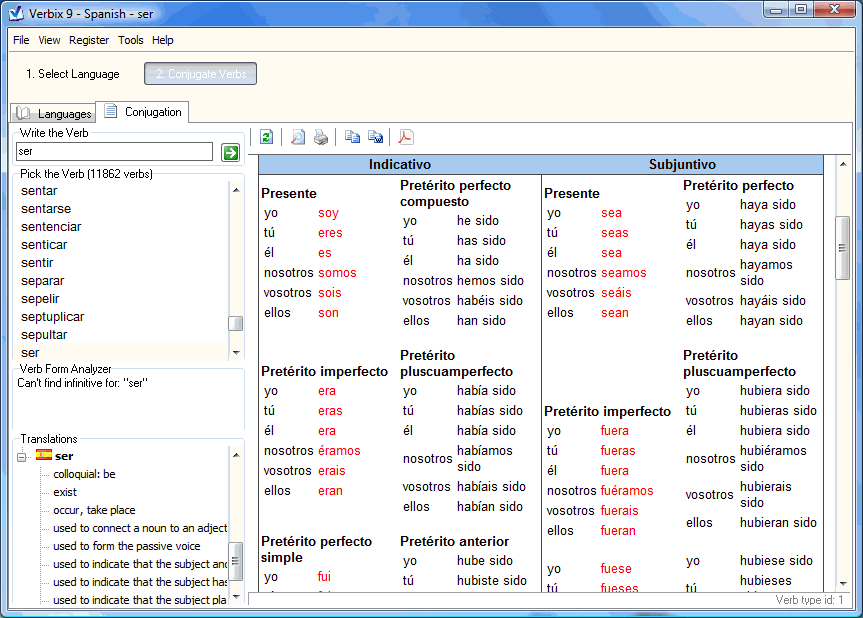
10.0
The totally free Verbix 10 for Windows 7, Windows 8, Windows 8.1, and Windows 10.
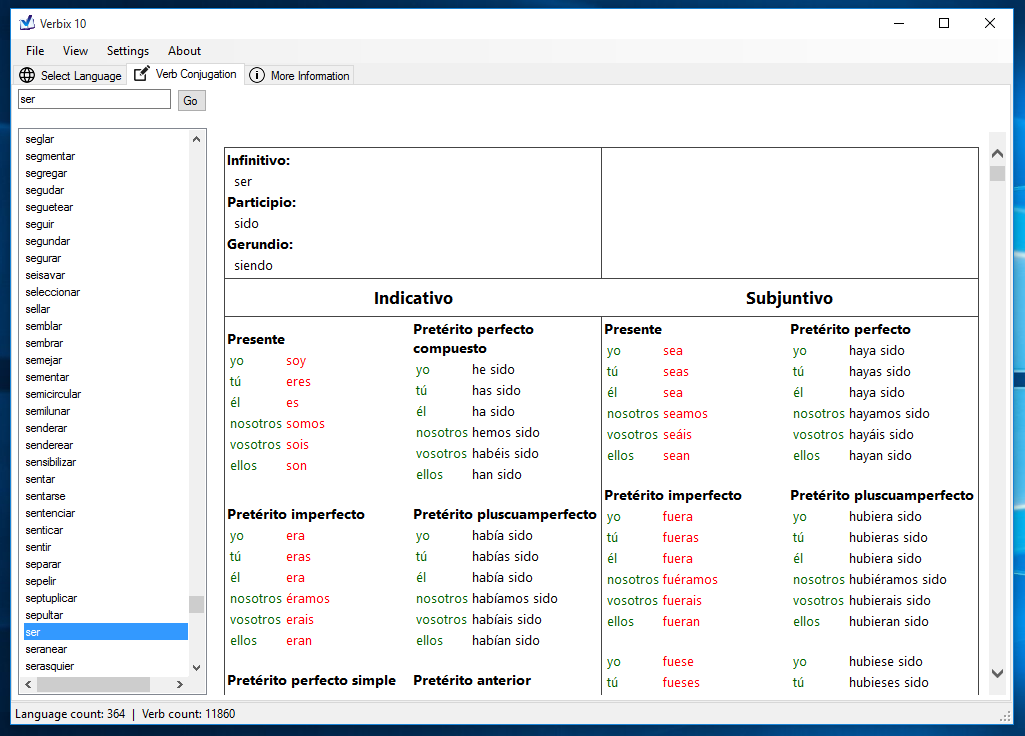
Verb conjugation view
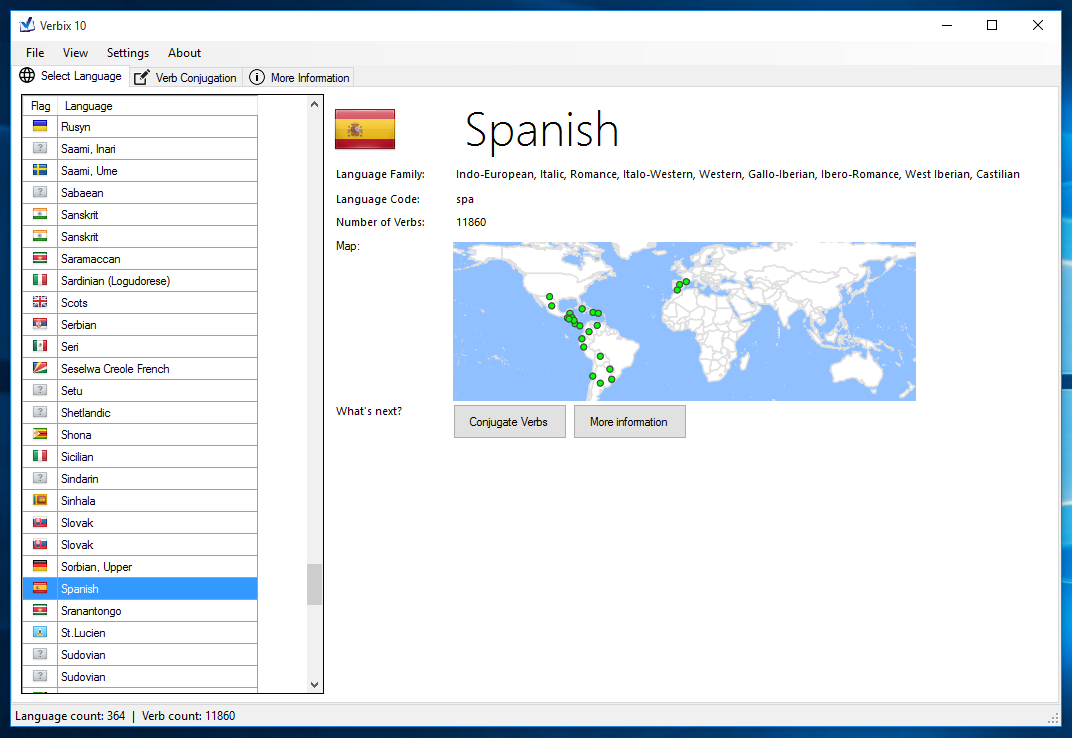
Language selection view